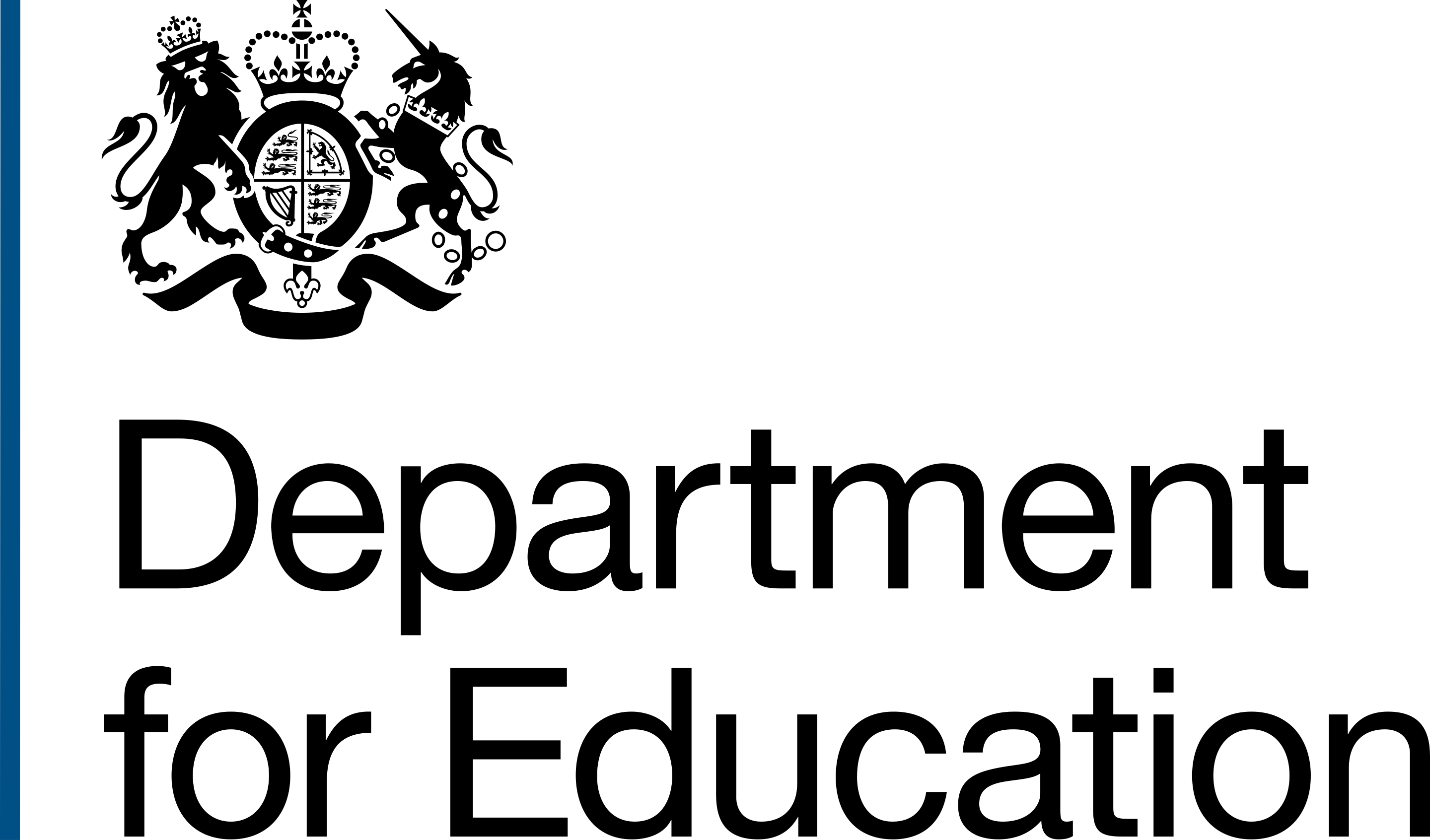Set up a centralised system to record, monitor and reward pupil behaviour
Example
School details
School name: Redbridge Community School
Location: Southampton
Phase: Secondary
Number of pupils: 1000
Contact details: Email Headteacher Jason Ashley at head@redbridge.southampton.sch.uk

Impact and outcomes
A centralised system to record pupil behaviour can help you:
- identify issues with behaviour
- intervene where necessary
- reward good behaviour
It also saves time and reduces paperwork, letting you:
- record information straight away
- analyse behaviour regularly
Background from Jason Ashley, Headteacher
At Redbridge we set up a centralised system to record behaviour incidents, as part of our work to transform the culture of behaviour management in the school. This has reduced workload and helped us to apply behaviour policy consistently.
Set up your system
1. Agree on its purpose and how it will be used
Our system helps us to:
- see where disruption occurs, such as in a science classroom
- reward good behaviour
It also helps us to:
- analyse behaviour and rewards over time - for example, you can see where behaviour issues spike
- share findings – for example, we can generate graphs for use in assemblies
It also flags when to notify parents, carers, tutors or senior leadership about behaviour.
These examples show the format and content typically included in behaviour and achievement reports, although this may differ by the digital solution chosen.
2. Choose your digital solution
We use SIMS to record behaviour information, but you can choose a digital solution that works for you.
If you have a staff member who is already familiar with your chosen digital solution, they can help promote the system in your school.
Alternatively, a member of staff could attend training.
3. Decide how to categorise behaviour
We use points and colours to categorise behaviour. For example:
- 5 points (gold) for outstanding behaviour
- 2 points (green) for good behaviour
- minus one point (amber) for minor concern, such as homework
- minus 2 points (red) for poor behaviour, particularly if repeated 3 times
- minus 3 points (purple) for serious behaviour incidents
We use 2 and 5 points for positive behaviours to help balance out minus points.
4. Train your staff to use the system
At Redbridge, staff can:
- give pupils points during lessons and transitions such as breaks and lunchtimes
- generate reports for individual pupils, classes or groups
Think about the roles and responsibilities for different staff members such as tutors, teachers and heads of departments. For example, a pastoral leader could run a regular report for a year group.
5. Decide the purpose of reports and how often they should be used
Behaviour reports can be used to create a timeline that shows spikes in pupil behaviour or rewards. They can be generated as often as required, such as weekly or every half-term, and used to create lists or graphs for assemblies.
Some management information systems also include a messaging system that can flag important messages to parents and carers, form tutors or senior leaders.
Supporting resources
-
Behaviour and achievement report
A template behaviour and achievement report.
Template
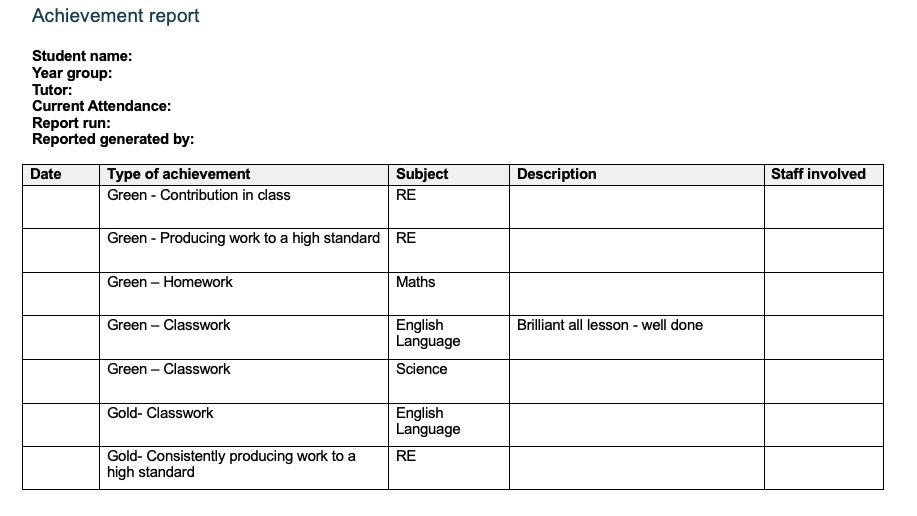 Download Microsoft Word Document
Download Microsoft Word DocumentDOCX, 25KB, 1 page
Download OpenDocument TextODP, 10KB, 1 page
Share this resource
Share your ideas
You can help other school leaders by sharing what has worked in your school.
Help improve our service
Your feedback will help us improve our service on workload and wellbeing for all school staff.