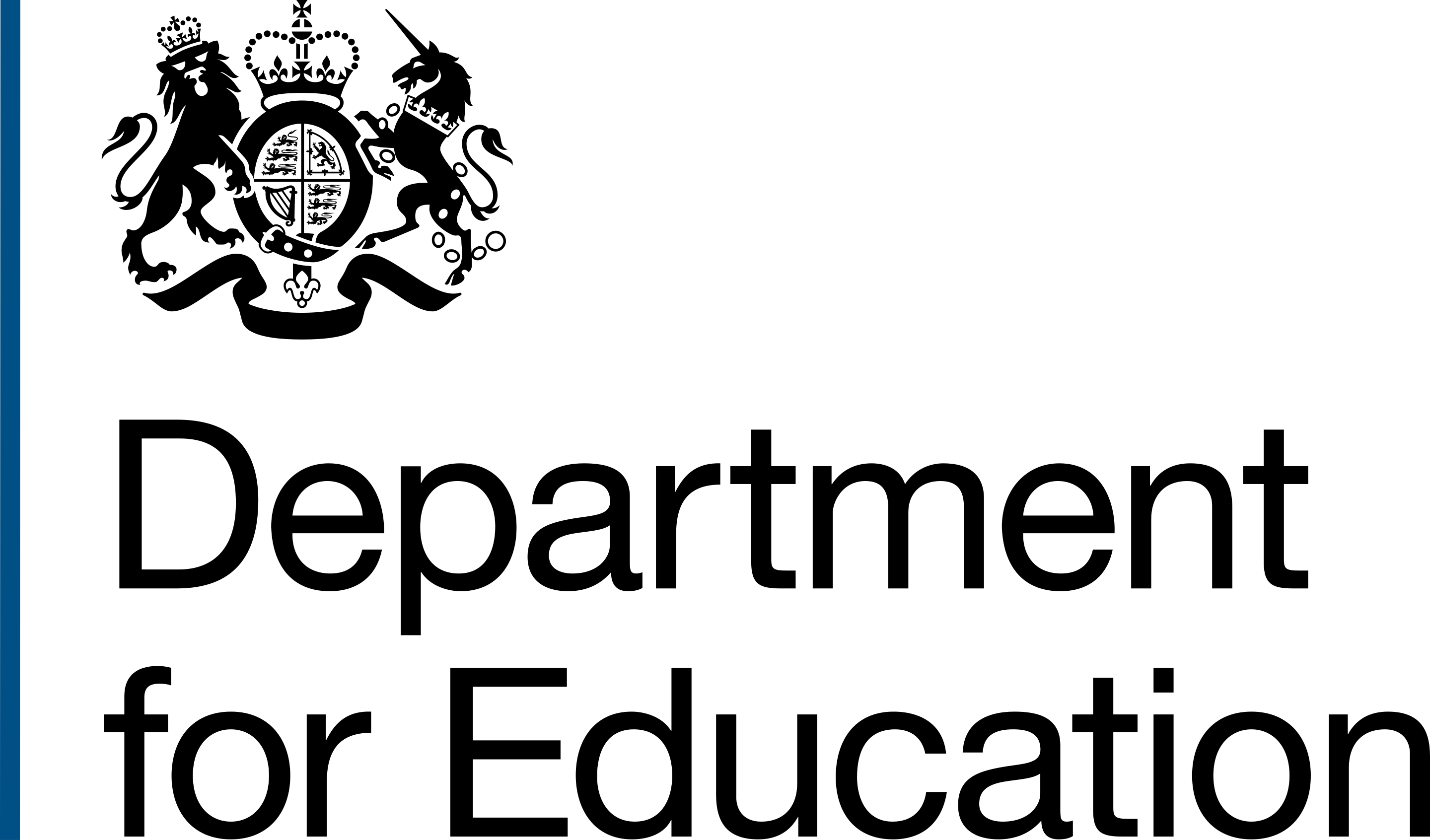Switch to online parents’ evenings
Example
School details
School name: Prince Henry’s Grammar School
Location: Leeds, West Yorkshire
Phase: Secondary (11-18)
Number of pupils: 1600
Contact details: info@princehenrys.co.uk

Impact and outcomes
There were far more benefits to the online system than drawbacks. It led to higher attendance from parents and the majority of stakeholders when questioned were keen to keep it post-pandemic.
The following two quotes are from classroom teachers.
“I feel very strongly that it is much less stressful for all parties. It ensures all staff/parents stick to time meaning all those with an appointment do get a fair equal opportunity to talk. So much time is saved by not moving around so that 5 minutes is usually more than sufficient time for productive discussion.”
“This really helped with the timings and engagement of parents, and it gives more flexibility as a parent of young children myself.”
Background from Claire Willis, Assistant Headteacher
Pre-pandemic, parents’ evenings followed the standard format of pre-booked face to face conversations with parents. Had there been no pandemic, the process would not have changed because parents reported they were happy with this format.
As circumstances changed, the school quickly began to explore how they could ensure parents were kept up to date with their child’s performance, maintaining the very effective school to parent communication they had established.
We used an IT based system that enabled parents to book appointments with those staff they wish to see at a time that suited their home and work schedule, and this proved effective in reducing workload for staff as well.
What we did and why it works
We investigated a range of IT products, and finally bought into a commercial cloud based programme that facilitates an online video booking system. There are several ways of doing this and it is up to an individual school to choose the product that is best for them.
The system uses an on-screen countdown timer to let staff and parents know when each appointment starts and shows that it will finish on time. Keeping on time prevents consultations beginning on the wrong foot because you don’t have disgruntled parents who have been kept waiting. An online system also takes away the conflict of parents having to dash around different areas of school for their different appointments.
For teaching staff, the new system enables appointments to transition smoothly from one to the next as there is no logging in and out, just a seamless process.
This system also allows more than one parent to access to the same appointment which is helpful where one parent is working or there is shared parenting. It offers a more productive use of time and a more confidential experience.
A 10 point plan for online parents’ evenings
Identify a product that offers flexibility in booking and hosting parents’ evenings. Our product allows us to set up the evening, then parents book on independently and staff and parents can log in from any device on the evening.
Ensure this is up to date with accurate staff and student lists - taken from your Management Information System. Update this frequently.
Set up your event - assign the teaching staff to an evening, decide on the length of appointments - some systems allow you to have gaps between appointments. We initially tried with no gaps, but found this was very intense for staff, so used 1-2 minute breaks between appointments which worked better.
Consider whether any other staff should be added (for example, pastoral staff) to the appointment schedule. If you decide against this, remind parents of how to access this support following the event. We found that the option to book follow-up phone calls after was more useful than seeing pastoral staff before academic staff.
Contact parents and invite them to make appointments using the system. This should generate an email to them confirming appointments have been booked. This gives parents control of the appointment times, which can result in gaps for some staff, but at least the gaps are clearly planned and timetabled in advance.
In the days before the event, email out an instruction sheet that explains how the software works, checks that can be made beforehand, who to contact for help. Remind parents and staff to consider the appropriateness of their attire and online backgrounds.
Request staff familiarise themselves with the software. It took a bit of adjusting for staff to get straight to the important parts of the conversation as small talk simply ran the clock down. If introducing the system for the first time, it would be worth considering some training or run- throughs with staff just so they get a feel for how to use the time productively.
Consider whether to allow staff to attend these meetings from home (we found that most staff are positive towards this, however, there are some who prefer to stay in school and we allow both options).
On the evening, staff and parents can simply find the email that confirms their appointments and click the links that take them to the meeting(s). Each appointment ends automatically and you are moved to the next one.
Monitor the attendance. With many products you can instantly see whether an appointment has been attended. If possible, have someone available by a phone and computer who can resolve any issues. Often this may have been a technical glitch, and a rescheduled appointment can leave everyone happy.
Share this resource
Share your ideas
You can help other school leaders by sharing what has worked in your school.
Help improve our service
Your feedback will help us improve our service on workload and wellbeing for all school staff.